Say Hello to the Blue Ocean Pipeline Editor
Back in September 2016 we announced the availability of the Blue Ocean beta and the forthcoming Visual Pipeline Editor. We are happy to announce that you can try the Pipeline Editor preview release today.
What is it?
The Visual Pipeline Editor is the simplest way for anyone wanting to get started with creating Pipelines in Jenkins. It’s also a great way for advanced Jenkins users to start adopting pipeline. It allows developers to break up their pipeline into different stages and parallelize tasks that can occur at the same time - graphically. The rest is up to you.
A pipeline you create visually will produce a Declarative Pipeline Jenkinsfile for you and the Jenkinsfile is stored within a Git repository where it is versioned with your application code.
If you are not sure what a Jenkins Pipeline or a Jenkinsfile is, why not check out the new guided tour to learn more about it?
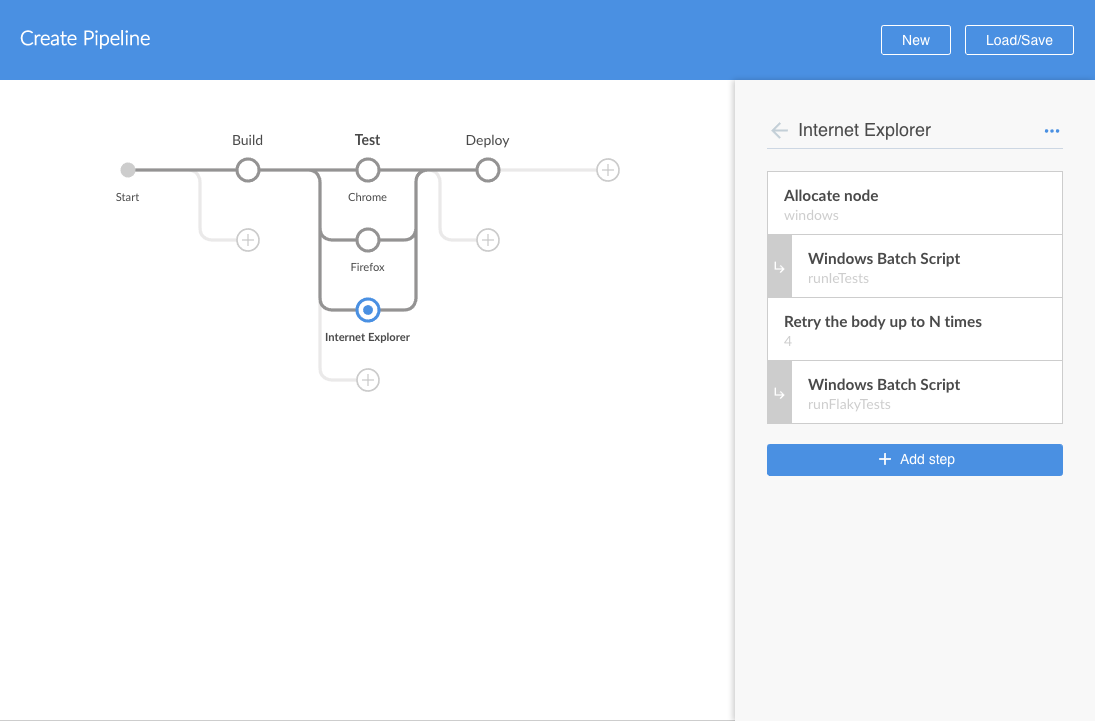
What are we doing next?
We are working hard to provide feature parity between the Declarative Pipeline syntax and the visual editor. The next phase is to integrate the editor into Blue Ocean so that you don’t have to leave the UI and commit the Jenkinsfile to your repository to complete authoring your pipeline.
In Blue Ocean, you will be able to edit a Jenkinsfile
for a branch directly from within the user interface using the Visual Pipeline Editor. When you are done authoring your pipeline, the pipeline definition will be saved back to your repository as a Jenkinsfile. You can edit the Pipeline again using the Visual Editor or from your favorite text editor.
We are hoping to deliver this level of integration into Blue Ocean and the Visual Pipeline Editor over the next few months, so be sure to check regularly for updates in the Jenkins plugin manager.
Get the Preview
The Visual Pipeline Editor is available in preview today.
To try it out today:
-
Install the
Blue Ocean betaandBlue Ocean Pipeline Editorfrom the Jenkins plugin manager -
Click on the
Open Blue Oceanbutton and then thePipeline Editorin the main navigation
We are looking forward to your feedback to help make the Visual Pipeline Editor the easiest way to get started with Jenkins Pipeline. To report bugs or to request features please follow the instructions on the project page.